サイドバー
aws:s3:other
【重要】AWS S3 : クロスアカウント(他のアカウント)のS3にアクセスする方法(スイッチロールなど)
目次
クロスアカウント(他のアカウント)のS3にアクセスする方法の比較
| 方法 | 説明 |
|---|---|
| バケットポリシーで制御する方法 | AWS CLIでアクセスする際にprofile指定が不要 |
| 接続先のIAMユーザのクレデンシャルを利用する方法 | |
| スイッチロール(sts:AssumeRole)を利用する方法 |
方法1:バケットポリシーで制御する方法
- アクセス先で、アクセス元からのアクセスを許可するバケットポリシーを作成する
- アクセス元からアクセス先のS3へアクセスする

[接続先]接続元からのアクセスを許可するバケットポリシー
アカウントすべてを許可する場合
{
"Version": "2012-10-17",
"Statement": [
{
"Sid": "GetObject",
"Effect": "Allow",
"Principal": {
"AWS": "arn:aws:iam::接続元アカウント:root"
},
"Action": "s3:GetObject",
"Resource": "arn:aws:s3:::bucketname/*"
},
{
"Sid": "ListBucket",
"Effect": "Allow",
"Principal": {
"AWS": "arn:aws:iam::接続元アカウント:root"
},
"Action": "s3:ListBucket",
"Resource": "arn:aws:s3:::bucketname"
}
]
}
EC2のロールを許可する場合
{
"Version": "2012-10-17",
"Statement": [
{
"Sid": "GetObject",
"Effect": "Allow",
"Principal": {
"AWS": [
"arn:aws:iam::接続元アカウント:role/xxxxxxxxxx-ec2",
"arn:aws:iam::接続元アカウント:role/xxxxxxxxxx-ec2",
]
},
"Action": [
"s3:ListgBucket",
"s3:GetObject",
"s3:DeleteObject",
]
"Resource": [
"arn:aws:s3:::bucketname/XXX/*"
"arn:aws:s3:::bucketname"
]
}
]
}
[接続元]サーバのポリシーで利用できるS3を制御
方法2:接続先のIAMユーザのキーを利用する方法
AWS CLI やプログラムによるアクセスが想定されたもの
- アクセス先でIAMユーザを作成する
- アクセス先のBucketポリシーで、作成したIAMユーザからのアクセスを許可
- アクセス元がAWSであれば、IAMポリシーで、アクセス先のS3へのアクセスを許可
- サーバでクレデンシャルを設定する
- アクセス元のEC2からアクセス先のS3へアクセスする
- ユーザかEC2に作成したIAMポリシーが適用さえている必要がある

IAMユーザを利用する方法の設定手順
[接続先] S3バケットへの許可するポリシーを作成
テストなら、AmazonS3FullAccessでもよい
{
"Version": "2012-10-17",
"Statement": [
{
"Effect": "Allow",
"Action": "s3:ListAllMyBuckets",
"Resource": "arn:aws:s3:::*"
},
{
"Effect": "Allow",
"Action": [
"s3:ListBucket",
"s3:GetBucketLocation"
],
"Resource": "arn:aws:s3:::your-bucketname"
},
{
"Effect": "Allow",
"Action": [
"s3:GetObject",
"s3:PutObject",
"s3:DeleteObject"
],
"Resource": "arn:aws:s3:::your-bucketname/*"
}
]
}
[接続先]IAM ユーザ作成
接続先アカウントで、IAM ユーザ作成し、作成したS3へのアクセスを許可するポリシーを割り当てる
作成されるアクセスキーとシークレットキーを接続元に渡す。
[接続先] 接続元を許可するS3バケットポリシー
{
"Version": "2012-10-17",
"Statement": [
{
"Sid": "Example permissions",
"Effect": "Allow",
"Principal": {
"AWS": "arn:aws:iam::接続元:root"
},
"Action": [
"s3:GetLifecycleConfiguration",
"s3:ListBucket"
],
"Resource": [
"arn:aws:s3:::s3-crossaccount-bucket01"
]
}
]
}
[接続元]EC2のプロファイルにクレデンシャルを設定する
~/.aws/configの設定
[profile crossaccount] aws_access_key_id = access-key aws_secret_access_key = secret-access-key region = ap-northeast-1
[接続元]アクセス先のS3バケットポリシーへのアクセスを許可
{
"Version": "2012-10-17",
"Statement": [
{
"Effect": "Allow",
"Principal": {
"AWS": "arn:aws:iam::xxxxxxxxxxxxx:user/cliuser"
},
"Action": [
"s3:Get*",
"s3:List*"
],
"Resource": [
"arn:aws:s3:::s3-crossaccount-bucket01",
"arn:aws:s3:::s3-crossaccount-bucket01/*"
]
}
]
}
IAMユーザを利用する場合の接続方法
事前にProfileの設定を行う
接続元から接続先にS3にアクセス
aws s3 ls s3://s3-crossaccount-bucket01 --profile crossaccount
方法3:スイッチロール(sts:AssumeRole)を利用する方法
- アクセス先で、S3にアクセス可能なIAMポリシーを含んだIAMロールを作成する
- アクセス元で、アクセス先のIAMロールにスイッチする
- アクセス元からアクセス先のS3へアクセスする

スイッチロール(sts:AssumeRole)で、他のアカウントのS3を利用する設定
[接続先]S3にアクセスさせるポリシーを作成する
テストなら、AmazonS3FullAccessでもよい
{
"Version": "2012-10-17",
"Statement": [
{
"Effect": "Allow",
"Action": "s3:ListAllMyBuckets",
"Resource": "arn:aws:s3:::*"
},
{
"Effect": "Allow",
"Action": [
"s3:ListBucket",
"s3:GetBucketLocation"
],
"Resource": "arn:aws:s3:::your-bucketname"
},
{
"Effect": "Allow",
"Action": [
"s3:GetObject",
"s3:PutObject",
"s3:DeleteObject"
],
"Resource": "arn:aws:s3:::your-bucketname/*"
}
]
}
[接続先]接続元アカウント用の信頼関係のロールを作成する
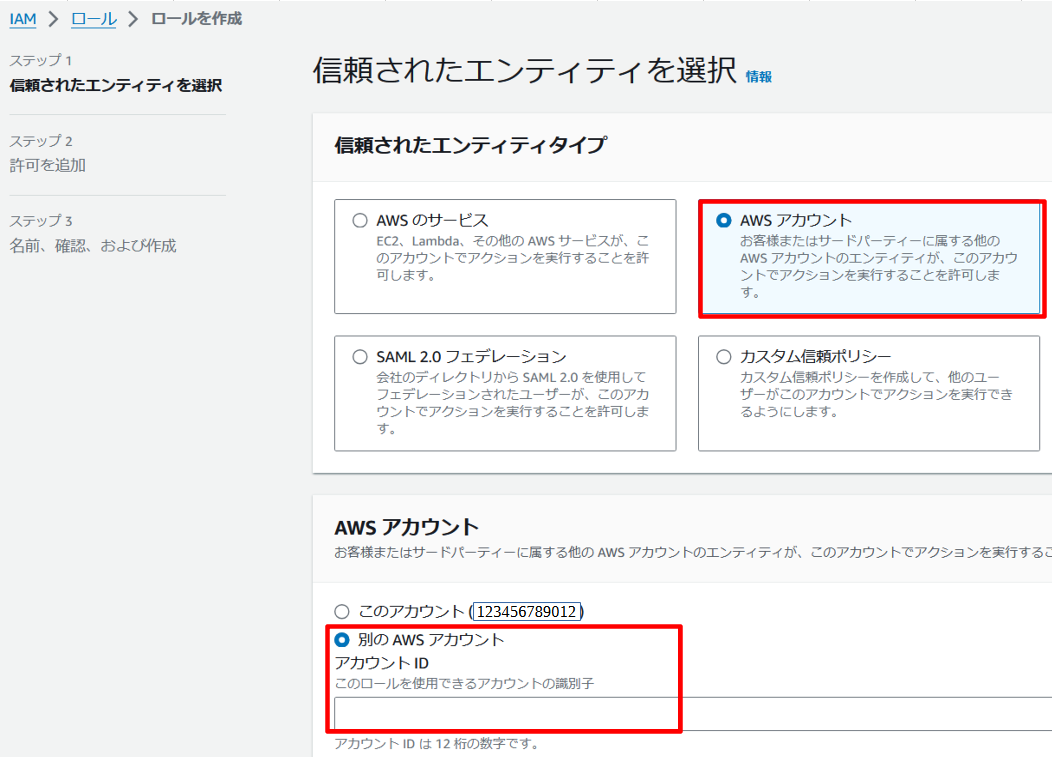
以下の信頼関係のロールができます。
“arn:aws:iam::<スイッチ元アカウントのAWSアカウントID>:root”は、ユーザを限定しないで、すべてのユーザを許可する設定
{
"Version": "2012-10-17",
"Statement": [
{
"Effect": "Allow",
"Principal": {
"AWS": "arn:aws:iam::<スイッチ元アカウントのAWSアカウントID>:root"
},
"Action": "sts:AssumeRole",
"Condition": {}
}
]
}
[接続先]接続元を許可するS3バケットポリシーを作成する
{
"Version": "2012-10-17",
"Id": "Policy1415115909152",
"Statement": [
{
"Sid": "Access-to-specific-VPCE-only",
"Principal": "*",
"Action": "s3:*",
"Effect": "Deny",
"Resource": ["arn:aws:s3:::S3バケット名",
"arn:aws:s3:::S3バケット名/*"],
"Condition": {
"StringNotEquals": {
"aws:SourceVpce": "VPCエンドポイントID"
}
}
}
]
}
[接続元]接続先S3にアクセスするポリシーを作成
接続元でのS3のポリシーは不要。
スイッチロールした先に割り与えられたポリシーになるため。
接続先にスイッチロールできるポリシー
{
"Version": "2012-10-17",
"Statement": {
"Effect": "Allow",
"Action": "sts:AssumeRole",
"Resource": "arn:aws:iam::[接続先のAWSアカウントID]:role/RoleA"
}
}
[接続元]接続先S3にアクセスするロールを作成
スイッチロールのアクセス手順
方法1:サーバのプロファイルにロールを割り与える方法
ロールをEC2に与える
EC2のクレデンシャル設定
./aws/credentials
[role-a-profile] role_arn = arn:aws:iam::スイッチ先アカウントID:role/Role-A credential_source=Ec2InstanceMetadata
aws s3 ls s3://{バケット名}/ --profile role-a-profile
方法2:AWS CLIのConfigを使って、スイッチロールする方法
~/.aws/configの設定
[profile default] region = ap-northeast-1 output = json [profile test] role_arn = arn:aws:iam::スイッチ先アカウントID:role/TestSwitchRole source_profile = default
アクセス確認
aws s3 ls --profile test
方法3:AWS CLIコマンドで、スイッチロールする方法
#aws sts assume-roleコマンドでアカウントBのAccountB_roleのアクセスキー・シークレットアクセスキーなどのクレデンシャル情報を表示し、 #変数role_credentialsに格納する role_credentials=$(aws sts assume-role \ --role-arn "arn:aws:iam::アカウントBのアカウントID:role/AccountB_role" \ --role-session-name session-name) #AccountB_roleのアクセスキーを環境変数AWS_ACCESS_KEY_IDに格納する export AWS_ACCESS_KEY_ID=$(echo $role_credentials | jq -r '.Credentials.AccessKeyId') #AccountB_roleのシークレットアクセスキーを環境変数AWS_SECRET_ACCESS_KEYに格納する export AWS_SECRET_ACCESS_KEY=$(echo $role_credentials | jq -r '.Credentials.SecretAccessKey') #セッショントークンを環境変数AWS_SESSION_TOKENに格納する export AWS_SESSION_TOKEN=$(echo $role_credentials | jq -r '.Credentials.SessionToken') #現在の権限(スイッチしたロールの情報)を確認する aws sts get-caller-identity
aws s3 ls
#環境変数の削除 unset AWS_ACCESS_KEY_ID AWS_SECRET_ACCESS_KEY AWS_SESSION_TOKEN #現在の権限(スイッチしたロールが何か)を確認する aws sts get-caller-identity
参考
Amazon S3は、容量無制限の安価なオブジェクトストレージ
- AWS S3の3rd パーティーツール
- Amazon S3アクセス管理(バケットポリシー, AMIポリシー, ACL, パブリックアクセス設定)
- Amazon S3のアクセスポイントでエイリアスを作成
- AWS S3 バケットポリシーの例
- Amazon S3 設定手順
- AWS S3 : EC2からS3へのアクセス方法
- Amazon S3のVPCエンドポイント(Gateway型)で、VPC内からプライベートアクセス
- Amazon S3のInterface型VPCエンドポイントで、オンプレや他VPCからアクセス
- バケットポリシーで、Amazon S3のログなどを改竄防止する設定
- S3で特定の日より古いファイルを削除する(ライフサイクル)
- Amazon S3 関連ページ 一覧
- 【重要】AWS S3 : 別リージョンのS3にプライベートアクセスする方法
- 【重要】AWS S3 : クロスアカウント(他のアカウント)のS3にアクセスする方法(スイッチロールなど)
- Amazon S3バケットを暗号化する鍵の比較(SSE-S3,SSE-KMS,SSE-C)
- Amazon S3静的ウェブサイト
aws/s3/other.txt · 最終更新: by kurihara
ページ用ツール
-
一般向けサイト
-
ITエンジニア向けサイト
-
英語サイト
Portfolio
Copyright (c) 2026 クラウドのインフラ技術 All Rights Reserved.